Next Gen - How to create group Plan items?
Navigation :
Go to: Inventory and Plan items >> Plan Item Management >> Group Plan item.
This page will help you create, edit, manage the Group Plan items for your clinic.
1> Download CSV : This will help you download the entire list of group plan items under your clinic instance.
2> Add New : This option will help you add a new group plan item.
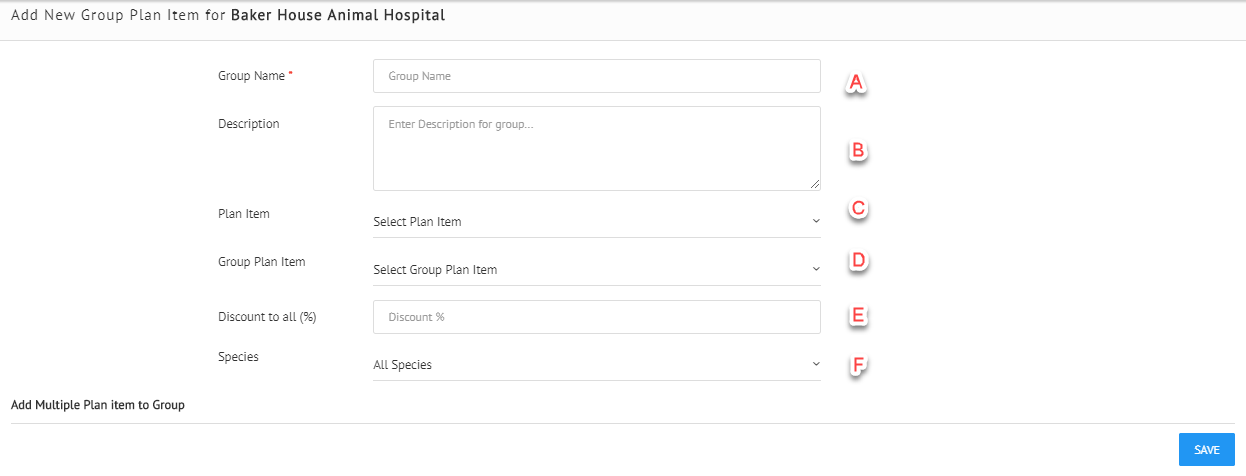
A: Add the name of the group plan
B: Add a detailed description of the group plan.
C: Add plan items to the group that you are creating, add plan items one by one.
D: Add a group plan item which is already created.
E: Add a percentage of discount to the entire group plan.
F: You can make a group plan as species specific.
3> Search/Clear Search : This will help you search the species specific group plans that are already created and clear the search once the required information is received.
4> Status : Activate and deactivate a group plan item which is already created.
5> Edit : Edit a group plan which is already created.
6> Copy Group plans : This option can be used to copy group plan items from one clinic to another (This option will be useful for the Clients who have multiple clinic setup under one instance)
Related Articles
Next Gen - OTC (Over the Counter)
Over View of OTC : OTC : Select Icon to come to OTC page Plan : Help's you create a plan Item Invoice List: Gives you the invoice list Prescription: This gives you the encounter you had performed Certificate: This is helps you get the certificate ...Next Gen - Accounting Settings
Navigation : Go to Money Manager >> Accounting Settings. 1> Payment Group : Under Payment Group, you will get a list of all the payment group that we have on VETport and if you uncheck any of the payment group, that specific payment group will not ...Next Gen - How to create an appointment ?
Steps to Create an Appointment: 1. Search for the client /patient that the appointment is for. 2. Select appropriately based on the appointment you would like to fix. For Example (Select the day option to fix an appointment for that particular day. ...Next Gen - User Group
Navigation : Go to Setup >> Organization >> User Group. User groups are the access levels provided to each staff member. Under User Group, you will have the option to manage and create a new user group. 1>> ADD NEW : When you click on Add new, you ...NextGen - How to generate Group Plan Items Report ?
1) Click on the statistics and reports icon as shown below and click on financial. 2) Click on Group Plan Items Report.