NextGen - How to add past vaccinations or Reminders(past services)?
1) please click on the preferences icon as shown below then reminders. 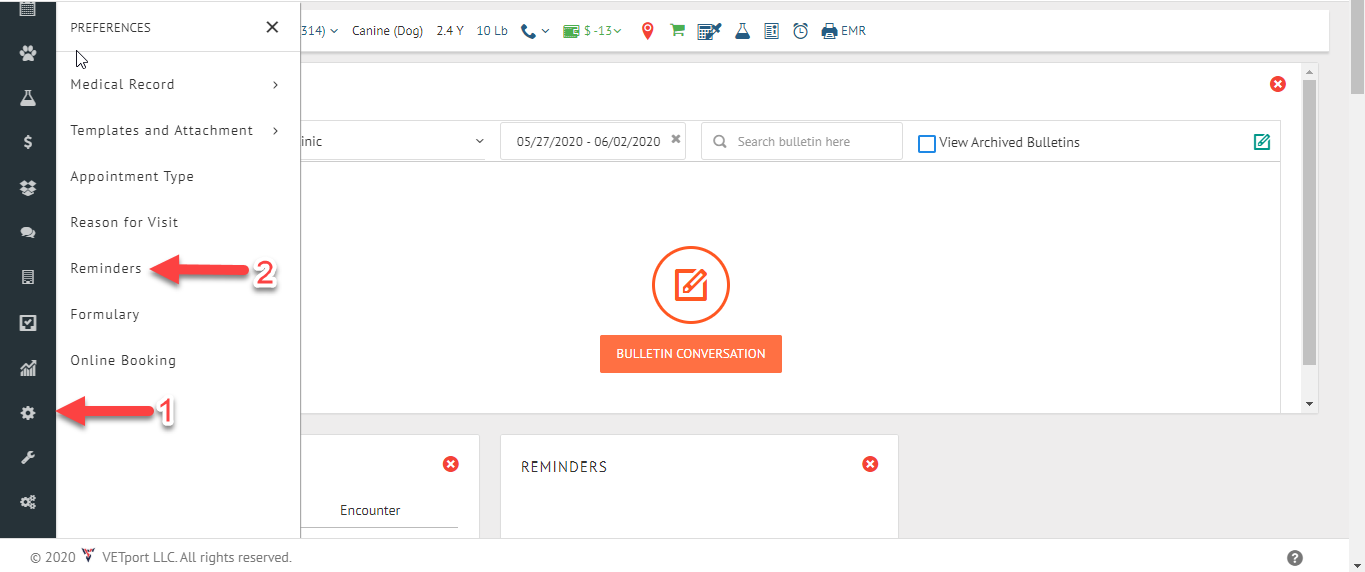
2) Enable the past services option if the plan item is present in the reminder group.
Related Articles
Legacy - Marking Plan Item to show in Recording Past Services
Recording of Vaccinations and Past Services Load up the customer into the dashboard Click on past vaccination & service Log the services rendered to the patient in the past To have plan items appear on the Past Vaccinations & Services page you need ...NextGen - How to check expired reminders for a specific pet ?
1) Search for the patient > Navigate to the patient's account and click on the reminders icon as shown below. 2) Here you can see all the expired / Current / Due in 45 days / overdue reminders. 3) Navigate to the patient's account and look under the ...NextGen - How to add past appointments ?
To add a past appointment, Click on appointment and then calendar icon as shown below and select the date you want to make a past appointment for.Legacy - Why are my reminders from my past services not showing up?
Please Check the relevant Plan-Items. They Should have reminders set for them. You can view/set reminders for any plan-item if required in the Add/Edit plan-items. Medical Record SOAP Setup Select a plan item and set the Reminder Select a plan item ...Next Gen - How do I add a Past service?
Navigation: In order to add a past service, please open the patient's Medical record and click on History as shown below. Once you click on History, please click on Past services under the drop down. On this page, you will find the list of plan ...