NextGen - How to add a Species ?
1) Please click on the setup icon as shown below. Navigate to Client Patient Details then Patient. Click on species.
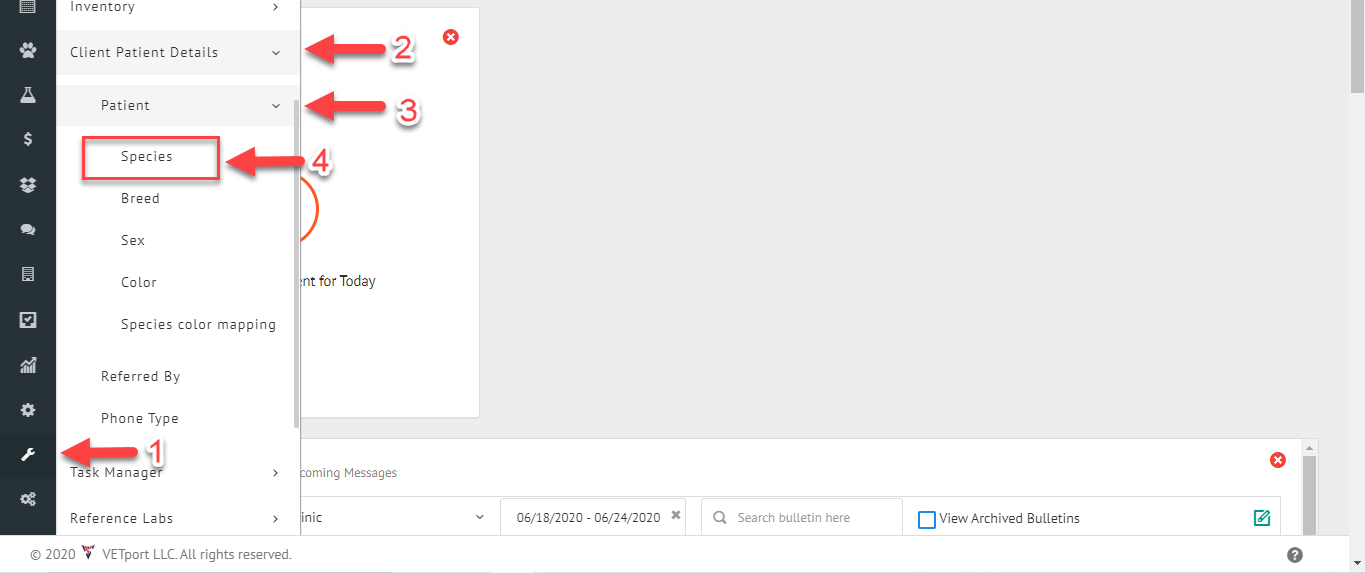
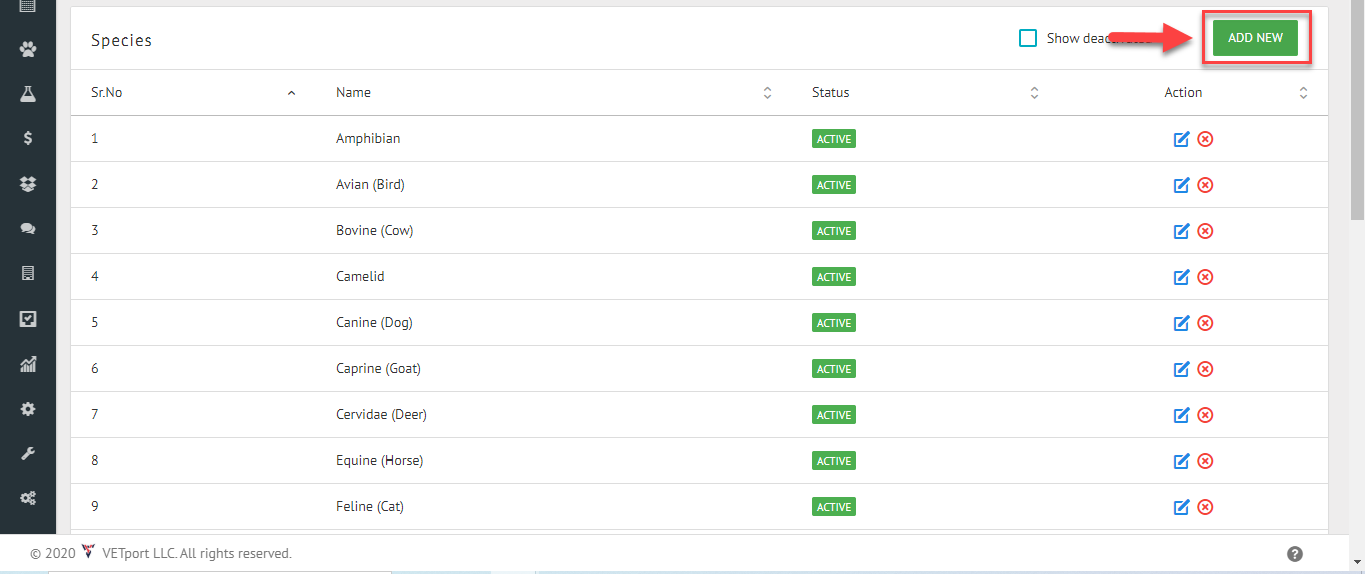
A > Click on Setup.
B > Click on Client patient details.
C > Click on patient.
D > Click on Species.
2) Click on Add New and fill in the information required.
Related Articles
NextGen - How to add sex ?
1) Please click on the setup icon as shown below. Navigate to Client Patient Details then Patient. Click on Sex. A > Click on Setup. B > Click on Client patient details. C > Click on patient. D > Click on Sex. 2) Click on select species for which ...NextGen - How to update the Species, breed, sex and color of a pet ?
1) Please navigate to the patient's account and click on the edit symbol. 2) Update or add the necessary information as shown below and click on update.NextGen - Keywords and its descriptions
Adding Keywords will replace with the actual information. For example - $$clientfirstname$$ $$clientlastname$$ - You would be sending a lot of emails on a daily basis and it is impossible to edit each email content and add the Client first name and ...NextGen - How do I create history/exam form?
1) Please click on the preferences icon as shown below. Navigate to medical record then history/exam forms and select the relevant option. 2) Click on Add History Form / Add Exam Form. 3) Fill in the necessary details and click on submit. 4) Once you ...NextGen - Formulary set up and adding anesthesia forms
Step 1 >> Go to Preferences and click on Formulary as shown below Step 2 >> Click on Generic and Choose the ones which is required from the list as shown below Step >> 3 Select the option species and see if all the required species are available ...