NextGen - How to create a new user group ?
1) Please click on the setup icon as shown below. Navigate to organization then user groups.
A > Click on Setup.
B > Click on organization.
C > Click on user- group.
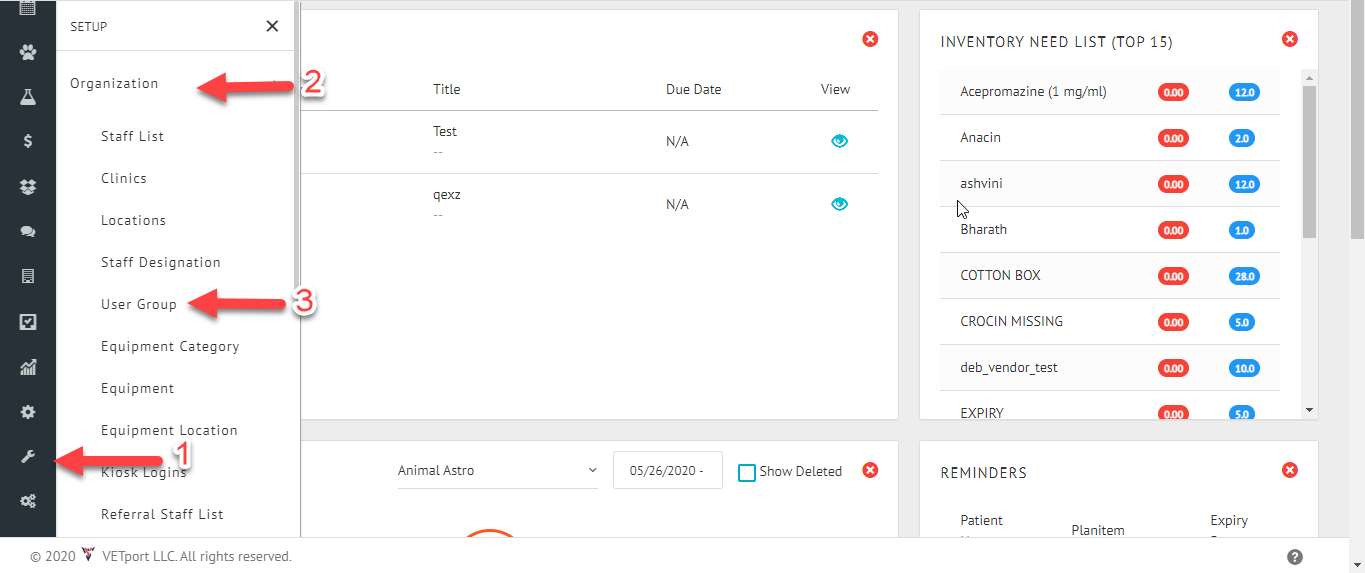
2) Click on Add New.
3) once the group name has been save click on the manage icon to change the access levels for the user group.
Related Articles
NextGen - How to create a new Encounter?
1) Please go to the patient's account and click on add encounter as shown below. You can create multiple encounters based on the requirement. 2) Fill in all the necessary information and click on save.Next Gen - User Group
Navigation : Go to Setup >> Organization >> User Group. User groups are the access levels provided to each staff member. Under User Group, you will have the option to manage and create a new user group. 1>> ADD NEW : When you click on Add new, you ...NextGen - What are the different acess level we have In VETport (user Group)?
1) Please click on the setup icon. Navigate to organisation then user groups. Here, This page allows you to setup up innumerable user groups each with their own access levels. To add a new User group click on add new. To edit a user group click on ...Next Gen - How to create an appointment ?
Steps to Create an Appointment: 1. Search for the client /patient that the appointment is for. 2. Select appropriately based on the appointment you would like to fix. For Example (Select the day option to fix an appointment for that particular day. ...NextGen - How do I create history/exam form?
1) Please click on the preferences icon as shown below. Navigate to medical record then history/exam forms and select the relevant option. 2) Click on Add History Form / Add Exam Form. 3) Fill in the necessary details and click on submit. 4) Once you ...