NextGen - How to see the complete Estimate History of a pet ?
>> Navigate to the patient's account and look under the widget, "Reports / Logs". Click on the option "Estimate history".
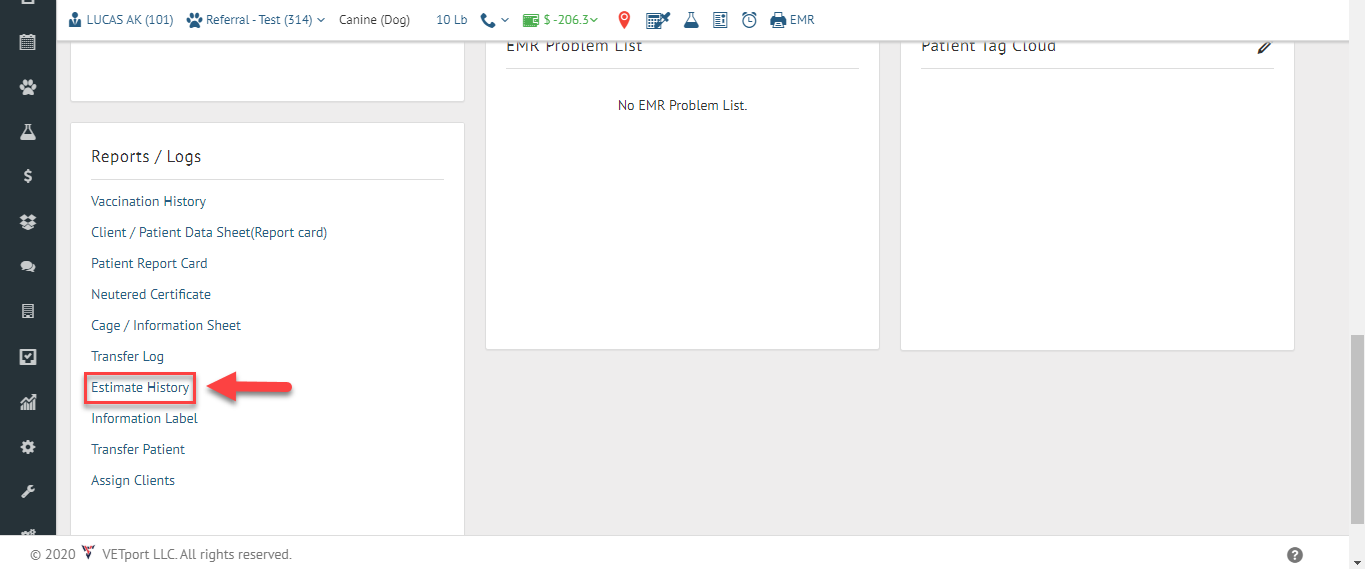
>> Reports / logs >> Estimate history.
>> Under this you will find all the estimates created till date including if there are any existing estimates too.
Related Articles
NextGen - How do I create history/exam form?
1) Please click on the preferences icon as shown below. Navigate to medical record then history/exam forms and select the relevant option. 2) Click on Add History Form / Add Exam Form. 3) Fill in the necessary details and click on submit. 4) Once you ...NextGen - How to see the Vaccination history of a pet ?
>> Navigate to the patient's account and look under the widget, "Reports / Logs". Click on the option "Vaccination history". > Reports / Logs > Vaccination history > It will show up the complete history for references.NextGen - How to search a pet or a client?
1) Use the search bar on the top right corner of the page. You can use the patient / Client Id , phone number , address, microchip Id, or the patient/ client name. Search option n VETport is like Google search and will get you to the closest results ...NextGen - How to assign a new client(Owner) to a pet with the exsisting(Owner) client ?
1) Navigate to the patient's account and look under the widget, "Reports / Logs". Click on the option "Assign Client". > Reports/ logs >> Assign client. 2) Click on Add Client. 3) Search for the client, add the percentage of ownership and click on ...Legacy - How to see appointment of a pet
Activate Patient 1. Search patient name 2. Click on patient name to activate it on dashboard. You can see appointment details under Appointments header