NextGen - How to delete details on EMR/Encounter ?
1) Please search for the Patient and navigate into the EMR ( patient health record ) where you would want to delete details.
Click on the delete button as shown below. If the delete button is not available please follow the next few steps.
2) If the delete button is not available please navigate to the setup icon as shown below. Navigate to organizations then clinics.
A. Setup.
B > Organization.
C > Clinics.
3) Click on the settings icon as shown below against the clinic you need this option for.
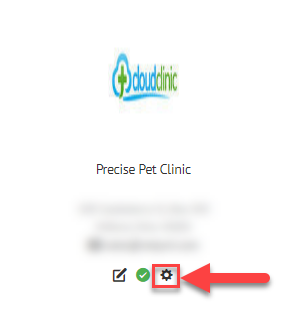
4) Click on EMR and SOAP and change the EMR/SOAP can be modified up to your desired days. You can also make it unlimited. Once done click on save.
Related Articles
NextGen - How to enable Encounter Options through Quick Icon ?
1) Click on the setup icon as shown below. Navigate to organisation then click on clinics. A > Click on Setup. B > Click on Organization. C > Click on Clinics. 2) Click on the Settings icon as shown below against the clinic you would want to make the ...NextGen - How to print an EMR and send email to customer ?
1) Navigate to the patient's account and click on the print EMR icon as shown below. 2) Select all the information to be printed by using the checkboxes and click on "Merge / Sort All SOAP from Selected Encounter". 3) Click on the print option to ...NextGen - How to edit a EMR
1) Please go into the patient file and click on patient health record to go to the patient's EMR. Click on the edit button as shown below. If the edit button is not appearing please follow steps 2 and 3. 2) If the edit button is not appearing then ...Next Gen - EMR/SOAP set up
Navigation: Go to Setup >> Organization >> Clinics >> Settings. (The gear Icon shown below) Under EMR/SOAP Settings, you will have the option to update the information shown below. 1 > Electronic Medical Record Format : Will help you select the EMR ...NextGen - How to enable and Display unattended in Subjective and Objective on EMR ?
1) Click on the setup icon as shown below. Navigate to organisation then click on clinics. A > Click on Setup. B > Click on Organization. C > Click on Clinics. 2) Click on the Settings icon as shown below against the clinic you would want to make the ...