NextGen - How to see report on all Estimates ?
1) Click on the statistics and reports icon as shown below and click on accounting.
A > Click on Statistics and reports.
B > Click on Accounting.
B > Click on Accounting.
2) Click on Estimates.
3) Select the dates and click on generate report.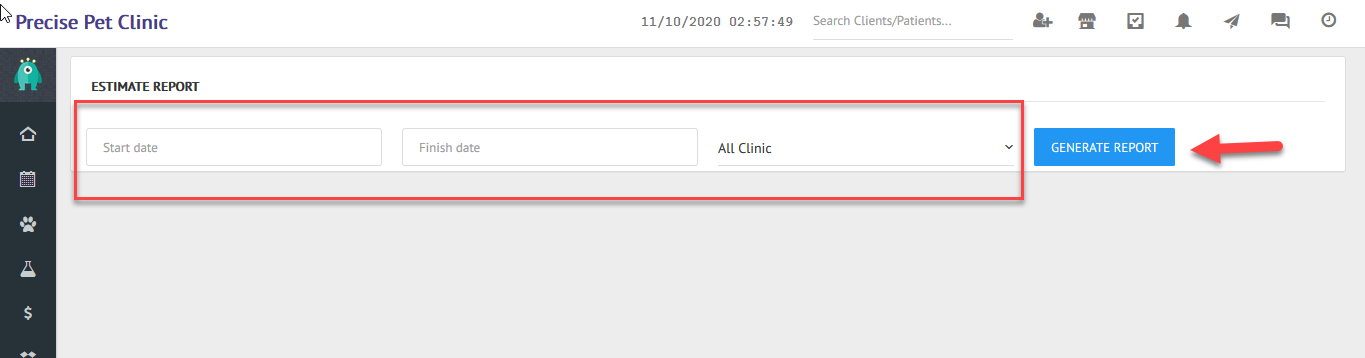
Related Articles
NextGen - Gribbles Report Receiving process
Once Sent TRF file to Gribbles - Go to --> Gribbles Lab Report to view and map received report 1. Click on Labs & Reports 2. Click on Gribbles Lab Reports Mapping the Report to the appropriate medical record. You will see the list of reports received ...NextGen - How to hide 0 price plan items on the Estimates ?
1) Please click on the clinic settings - restricted 2) click on the invoice option and click on Do not display '0' price plan items on the Estimates. A > Click on Invoice. B > Click on check box > Do not display '0' price plan items on the Estimates.NextGen - How to hide Unit price and Service Fee on the Estimates ?
1) Please click on the clinic settings - restricted. 2) click on the invoice option and click on Do not display Unit price and Service Fee on the Estimates. A > Click on Invoice. B > Click on checkbox > Do not display Unit price and Service Fee on ...NextGen - How to check on report for payment cleared against invoices ?
1) Click on the statistics and reports icon as shown below and click on accounting. A > Click on Statistics and reports. B > Click on Accounting. 2) Click on Payments cleared against invoices(Payment Type wise). 3) Select the dates and click on the ...NextGen - How to generate a report on Microchip detail report ?
1) Click on the statistics and reports icon as shown below and click on miscellaneous. A > Click on statistics and reports. B > Click on Miscellaneous. 2) Click on Microchip detail report > Select the dates and click on submit.