NextGen - How to set up Mobile clinics ?
1) Please click on the setup icon as shown below. Navigate to organizations and then clinic.
A > Click on Setup.
B > Click on organization.
C > Click on Clinics.
2) Click on add clinics.
3) Select the type of clinic as mobile and fill in the details and click on save. 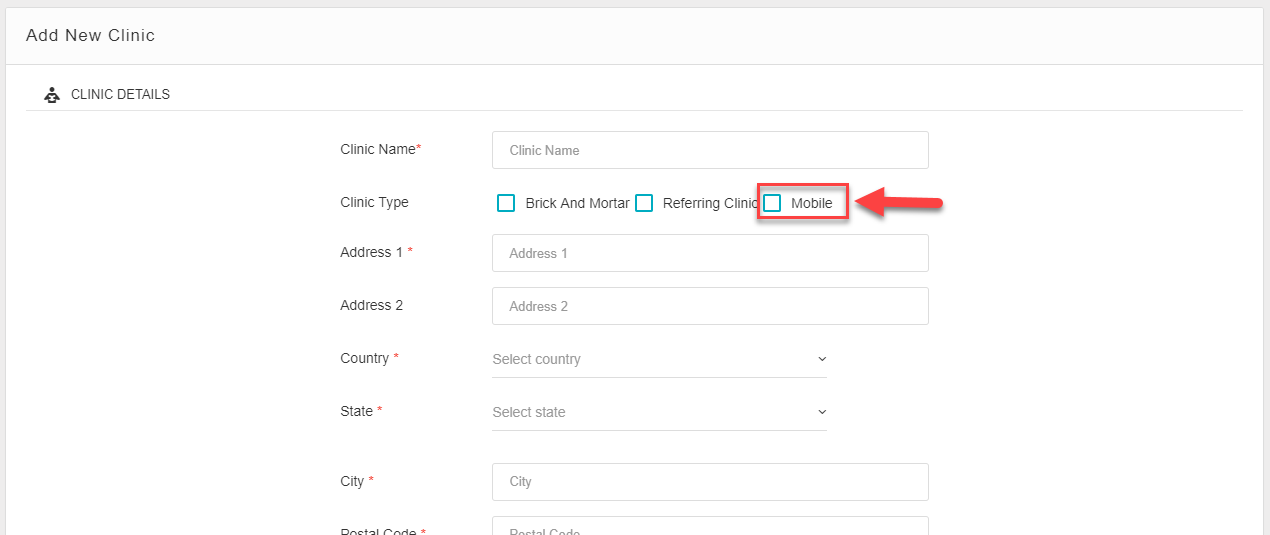
Related Articles
Next Gen - EMR/SOAP set up
Navigation: Go to Setup >> Organization >> Clinics >> Settings. (The gear Icon shown below) Under EMR/SOAP Settings, you will have the option to update the information shown below. 1 > Electronic Medical Record Format : Will help you select the EMR ...Next Gen - Clinic Setup
Adding a Clinic Step 1: Go "Setup" Step 2: Click on "Organization" Step 3: Select "Clinics" Step 4: Click on "Add Clinic" Step 5 (A) : Please fill up the application completely and also the once marked with asterisk as very important. Select the ...Next Gen - Managing Locations for Mobile Clinics
Navigation Organization >> Locations Description: 1) Press to Add a New Location 2) Edit Location 3) Make Location Active or Inactive Add New Location NOTE: Fields highlighted in pink are mandatory. Update LocationNextGen - How to generate a report on Referral Clinics List ?
1) Please click on the statistics and reports icon as shown below and click on marketing dashboard. A > Click on Statistics and reports. B > Click on Marketing dashboard. 2) Then click on "Referral Clinics List"NextGen - How to generate reports on Referral Clinics Provider Statistics ?
1) Please click on the statistics and reports icon as shown below and click on marketing dashboard. A > Click on Statistics and reports. B > Click on Marketing dashboard. 2) Then click on "Referral Clinics Provider Statistics Report" 3) Select the ...