Next Gen - How to send Vaccine, Rabies & Boarding certificates?
Navigation :
Open any Patient's Medical records/EMR/Patient health record.
And click on the Symbol shown below.
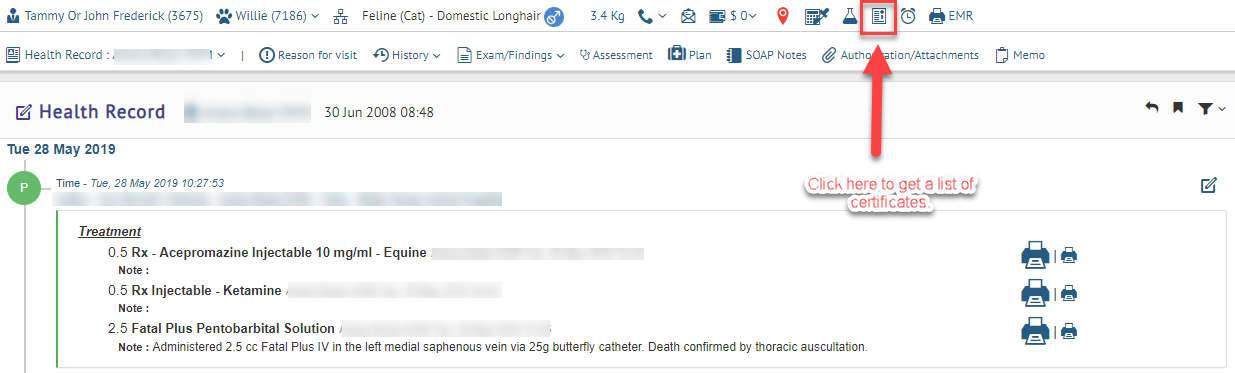
Open any Patient's Medical records/EMR/Patient health record.
And click on the Symbol shown below.
Once you're on that page, You will have the options as Shown below.
1> Print a Boarding certificate
2> Create a PDF file, Email the certificate, Print the certificate.
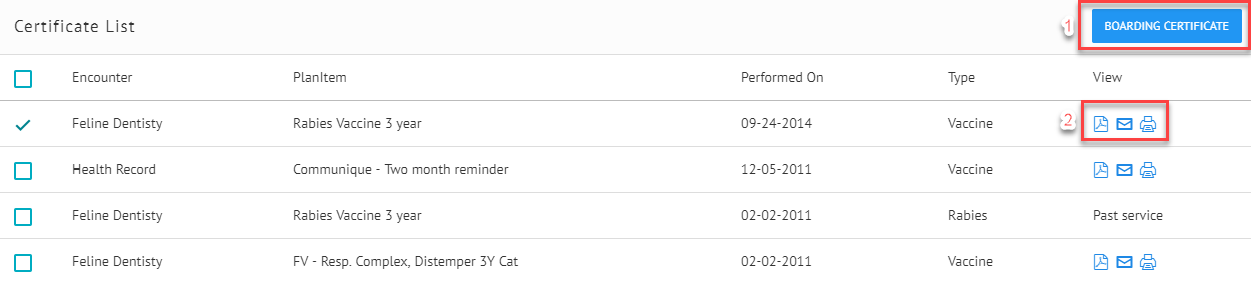
Related Articles
NextGen - I do not see a rabies/vaccine certificate while perfoming the plan item
1) please click on the setup icon as shown below. Navigate to plan items then Sub Category 2) Search for the plan item's category and subcategory. Click on the Edit button. 3) Make sure the Vaccine - Rabies option has been enabled under trigger ...Next Gen - Reminder
Next Gen- How to set up a Reminder under reminder management? Navigation: Go to : Preferences >> Reminders Once you're on this page, you will have the options listed below. 1>> Search for the Reminder created. 2>> Add reminders (More information ...NextGen - How do I add certificates?
1) Please click on the preferences icon as shown below. Navigate to templates and attachments and then default templates. A > Click on preferences. B > Click on Templates and attachments. C > Default templates. 2) Click on certificates and click on ...Next Gen - Boarding Adding Buildings and Floors
How to go to Boarding Page & set up building? Step 1: Click on "Setup" Step 2: Under "Boarding" select "Buildings" How do you add Buildings and Floors ? Adding a new Buildings: Step 1: Click on Add Building Step 2: Update the Building Name & also ...Next Gen - How to Send an SMS
Step 1: Search for your client Step 2: You have two ways of sending a text to your client Click on the Phone icon (From the drop down you can send an SMS ) Under clients profile (On the contact information you would have option "SMS" click on it to ...