Next Gen - Steps on how to I add commission to the provider?
Navigation :

Go to : Setup >> Organization >> Staff list.
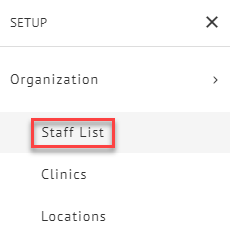
On this page, please select the provide/staff for whom you would wish to setup the commission rate by clicking on the option highlighted below.
On the page, you will find the list of Categories and Sub-Categories for which the provided has a commission on sales and the option to add new commission rates.
1 >> Add new : Once you click on Add new, you will have the option to create new commission rate for other Categories and Sub-Categories.
A: Add/Select a Category and Sub-Category and a percentage of Commission.
B: If you wish the doctor to get a commission on refills, please check the bok.
C: Click on Save after updating.
2>> Click on the Red X to delete the commission rate that is already set up.
Related Articles
NextGen - Change the Provider on the encounter/EMR
1) Open the EMR that you need to change the provider on. Click on the provider's name displayed next to the encounter name. 2) Select the provider from the drop down that you want to change to and click on save.Next Gen - How to create an appointment ?
Steps to Create an Appointment: 1. Search for the client /patient that the appointment is for. 2. Select appropriately based on the appointment you would like to fix. For Example (Select the day option to fix an appointment for that particular day. ...Next Gen - Adding a Staff
Step 1: Select "Setup" Step 2: Click on " Organization" Step 3: Click on "Staff List" Step 4: Click on "Add Staff" (Which would guide you to add update the complete) below are the details that you need to update. General Details Other DetailsNextGen - How do I setup commission to my doctor?
In order to set up a commission to a doctor/Staff, please follow the below steps. 1>> Click on Set up icon >> Organisation >> Staff list. 2>> Click on the commission rate icon on the desired staff as shown below. 3>> Click on Add new to choose a ...NextGen - How do I create history/exam form?
1) Please click on the preferences icon as shown below. Navigate to medical record then history/exam forms and select the relevant option. 2) Click on Add History Form / Add Exam Form. 3) Fill in the necessary details and click on submit. 4) Once you ...