NextGen - How to Login to VETport ?
>> Use the URL provided by VETport specific to each clinic (example.vetport.com).
>> Please log in with the username and the password sent to your registered email address.
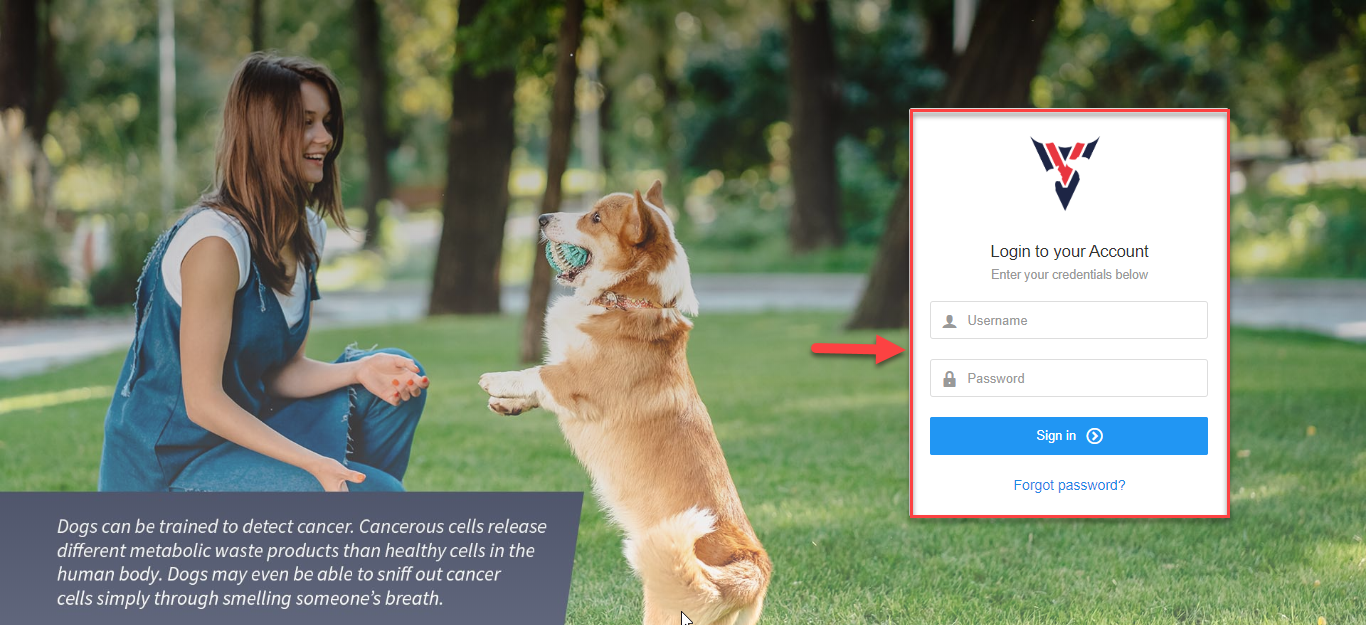
>> Please log in with the username and the password sent to your registered email address.
If you have forgotten your password and would want to reset please contact your VPadmin or practice manager. If you are a Practice Manager who forgot password please call support and we will be able to help you.
Related Articles
VETport Account Setup - First Login
1. Visit VETport Instance URL on your browser This will take you to your VETport Account 2. Enter your Username & Password Click on forget password if you are not remembering your passowrd 3. (OPTIONAL) If a popup like this comes up, then save your ...NextGen - Patient portal access
1, Go to the client dashboard and make sure client has been updated with an email address : XXXXX@gmail.com 2, Click on the paw icon as shown above 3, Once the paw icon is clicked, there will be message shown as " Reset password link has been sent to ...Adding a Login Widget to your Website
Adding a login widget to your custom website is simple. 1) This is the VETport login widget in Baker House's custom web site. i.e. at http://bakerhousevets.com/join-login/ 2) Give this code snippet to your web designer: <iframe ...Legacy - Client's Initial Welcome and Login Email
Welcome letter email automatically sent to new clients. Please go to Settings and Report /Settings / Email Templates to edit these emails. Login email automatically sent to new clients. Each time a New Clients is entered they receive an email with ...NextGen - How to generate a report on Login Details Reports ?
1) Click on the statistics and reports icon as shown below and click on miscellaneous. A > Click on statistics and reports. B > Click on Miscellaneous. 2) Click on Login Details Reports > select the dates and click on apply filter.