NextGen - How do I add non doctors to show up on the appointment calendar?
Few clinics prefer to book appointments against non providers like Technician, Boarding, Nurse etc. It is very simple to show them on the calendar. You just have to create them as a staff and set them as a provider. Please do assign schedule so that they are available on the calendar to book the appointment.
Follow below steps to create a staff and add schedule.
Follow below steps to create a staff and add schedule.
1) Please click on the setup widget as shown below then navigate to organization and staff list.
2) Click on edit staff.
3) Please select Yes for "Is user a provider." Click on save.
4>> Click on "Assign to multi clinic and schedule" to setup a schedule for the staff.
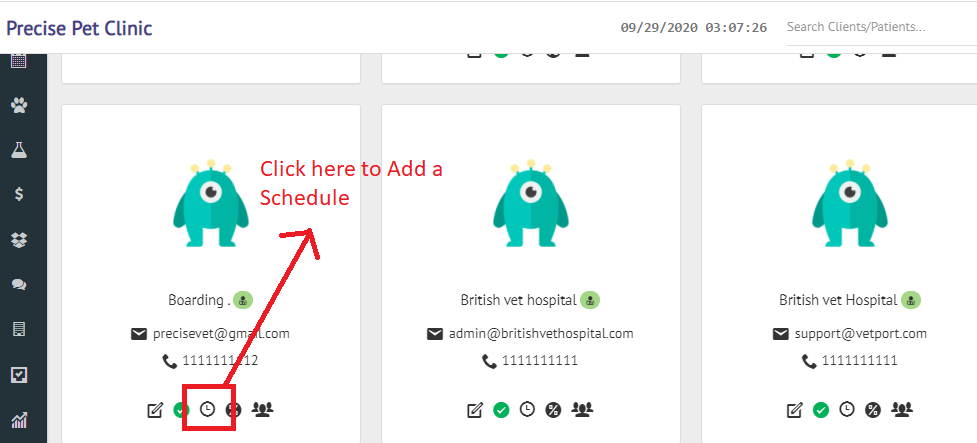
Related Articles
Next Gen - Google Calendar Integration
1st go to the hamburger and click on Market Place 2nd Click on the Calendar and Appointments, click on Google Calendar. 3rd Click on Integrate. 4th Go to the Google Gmail Calendar 5. Create a Calendar 6. Go back to VETport. Scroll down to SYNK and ...Next Gen - How to create an appointment ?
Steps to Create an Appointment: 1. Search for the client /patient that the appointment is for. 2. Select appropriately based on the appointment you would like to fix. For Example (Select the day option to fix an appointment for that particular day. ...NextGen - How to enable appointment equipment ?
1) Click on the setup icon as shown below. Navigate to organisation then click on clinics. A > Click on Setup. B > Click on Organization. C > Click on Clinics. 2) Click on the Settings icon as shown below against the clinic you would want to make the ...Next Gen - Appointment Calendar
Navigation: Click on Appointment Once you are on the appointment page, you will have many options. Please refer the indications on the screenshot for better understanding. A - If you are using a multi clinic setup on VETport, Please click on the drop ...Legacy - Defining other resources you would want to block for the appointment
Setting up Equipment Scheduling for equipments and Areas 1- You can add new equipment by clicking on Add 2- You can edit the existing equipment by clicking on Edit Add New Equipment After entering the details click on Add Equipment Modify Equipment ...