NextGen - What is the functionlity of lab reports on patient dashboard ?
>> In the patient's account, there's a widget dedicated to only lab and radiology reports. This way the provider will have easy access to all the Lab tests or radiology the patient has undergone.
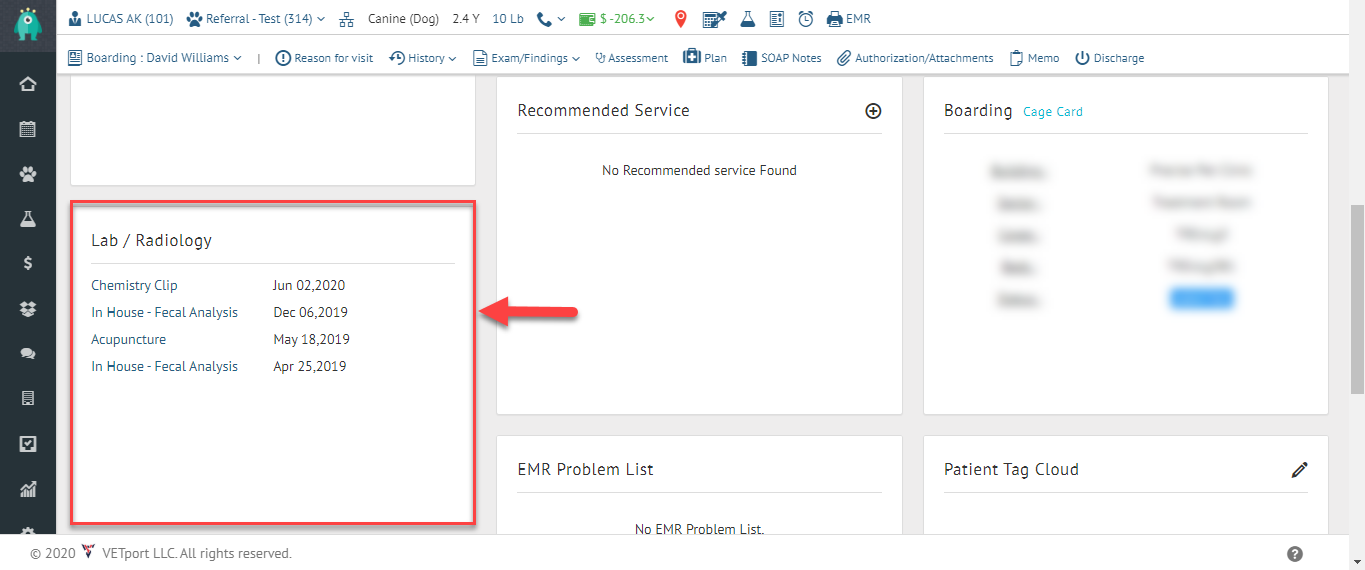
Related Articles
IDEXX Vet Lab Station - In House Equipments Integration process.
VETport integration with IDEXX reference equipment via IDEXX Interlink and Vet Lab Station - IVLS - provides for a fluid workflow and tight integration with VETport's electronic health record Initial Setup by IDEXX Laboratories at your clinic Contact ...NextGen - Patient portal access
1, Go to the client dashboard and make sure client has been updated with an email address : XXXXX@gmail.com 2, Click on the paw icon as shown above 3, Once the paw icon is clicked, there will be message shown as " Reset password link has been sent to ...Next Gen - Over view on Clinic Lab Equipment (Labs & Reports)
Clinic Lab Equipment: 1: Abaxis Reports: This will help you get all the Abaxis Vet Scan reports and also you would be able to view approved,pending & deleted reports. 2: Idexx: This will give you all the reports which was performed for Idexx Vet-lab ...Next Gen - Lab, Radiology & Special Reports
How do find the Diagnostics Reports? Navigation: Go to : Labs and reports >> Pending Orders >> Lab, Radiology & Special Reports. Under this page, you will find all the reports combined. (In-house and Reference Labs) 1>> Approved Reports - This will ...NextGen - CONFIGURING Antech Reference lab.
A, To configure Antech reference lab, Go to SET UP >> MARKET PLACE >> ANTECH APP B, Go to Configuration Details and click on ADD CONFIGURATION and enter the following details. Clinic name, Lab zone, Zoasis ID, Account number, Zip code, Username ...